-
Contact us with Whatsapp:
+8801734997063 -
Mail Us:
[email protected] -
Service Hours
24/7
A Car Photo Retouching Service

Feb 2024
- 19 Feb 2024
- Business Solution
- 0 Views
A Car Photo Retouching Service
Generally, the time to take pictures can be for minor objects such as dirt or dust, scratches on the camera lens, or after taking the picture, unwanted objects in a car photo, lighting issues, shape adjustments, etc. For those reasons, our car photos lose quality due to errors. Due to this, the images become unusable for advertisements. To give a professional look to useless photos, a professional designer uses the tools of Photoshop. The process of giving a new look to a photo is called photo retouching.
Retouching car photos can enhance their visual appeal and correct imperfections. If you're looking to improve your car images, we've arranged a guide on how to retouch car photos:
At first, You can Choose the Right Software.
For photo editing, color correction, and basic retouching, you must have Photoshop software. You can use Adobe Photoshop, GIMP, Illustrator, and more software. The software is most useful, and it can ease your work. You can use a free version or paid version. The payment version is a benefit because you can use more tools.
Basic Adjustments
Adjust exposure, contrast, and brightness to improve the overall look of the photo. So, make sure your contrast and brightness are correct before taking the car picture. Crop or straighten the image if necessary.
Color Correction
Car color correction is a photo editing process that enhances the color and tone. It is done to ensure that car images have the most realistic color. The benefit of color correction is that it improves the quality of the car image and adds a professional finish to your car photo. Adjust the color balance to give your car photos the desired look, and correct any color cast in the image.
Color Grading
Apply color-grading techniques to give the photo a specific look or mood. This can include adjusting the saturation, vibrancy, and hues.
Color Balancing in a Natural Photo
Imbalanced lighting destroys a car's natural color. Clients need color correction to recover image quality. We bring you a color balancing category to serve you with the best view of natural car photos. And the details will be more lively and neutral because of this.
White Color Balance
The colorization of the black and white photo is a unique technique in photo editing. We analyze the subject and the car background closely and figure out the latest way of colorizing them without any loss. Literally, the final car image comes out with the perfect tone and natural look to bring back ancient memories.
Spot Removal
Generally, when it comes to taking pictures, there are many unwanted objects and dust in a car photo. You cannot upload raw-quality photos. Photoshop Elements has several tools you can use to remove small flaws, unwanted objects, or spots from your images. Use the healing brush or clone stamp tool to remove any imperfections, such as dust, scratches, or blemishes on the car's surface.
Enhance Sharpness
Apply sharpening techniques to make the car's details stand out. You can use your intelligence and memory to find problems to enhance car image quality.
Background Cleanup
Unwanted background colors disrupt your image quality. Remove distracting elements from the background, such as other vehicles or unwanted objects. This can be done with the help of the clone stamp or content-aware fill tools.
Reflections and Glare
Light reflection may occur after a photoshoot. It can destroy image quality. Adjust or remove reflections and glare on the car's surface, especially if they are distracting.
Dodging and Burning
You can use dodging (lightening) and burning (darkening) tools to add depth and dimension to the car. This helps highlight contours and create a more three-dimensional appearance.
Decorate Interior Design
The interior is the heart of a car. Creating a visually appealing and comfortable car interior design involves several elements, including color schemes, materials, lighting, and accessories. Select high-quality, durable materials for the seats, dashboard, and other surfaces. Leather, synthetic leather, and high-grade fabric are popular choices. Enhance the dashboard with faux wood or metallic accents to give it a more luxurious look. Install a high-quality stereo system with a touch-screen display for a modern and functional interior. Install practical storage solutions, such as cup holders, smart phone holders, and storage pockets, to keep the interior organized and clutter-free. You can highlight the interior of your car photos on the website.
Final Touches
Add any final touches like vignettes, lens flare, or other creative effects to make the image more captivating. Your retouched image is saved in a suitable format, such as JPEG, TIFF, or PNG, depending on your intended use. It can enhance your photo quality.
Retouching car photos is a skill that improves with practice. Experiment with different ideas to develop your style. It is essential that retouching enhance the image while maintaining a natural and realistic look. Practice, patience, and attention to detail are keys to becoming proficient in car photo retouching.












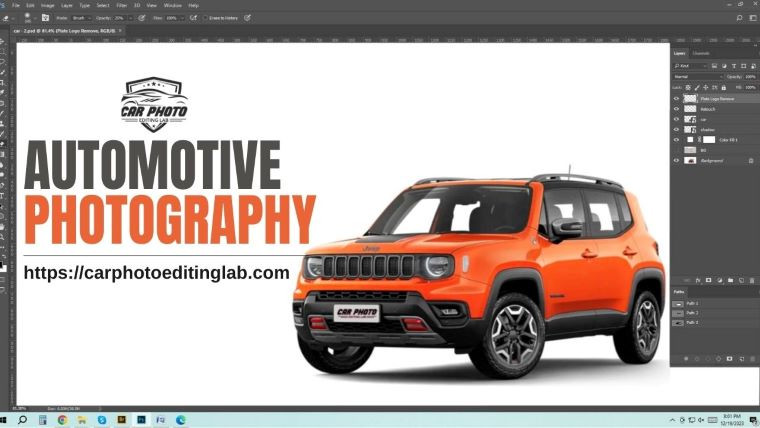









1 Comment
Http://Boyarka-Inform.Com/
27 Mar, 2025 04:15 PMIt is truly a nice and useful piece of info. I am satisfied that you just shared this helpful information with us. Plesase keep us informed like this. Thank yoou foor sharing. http://boyarka-inform.com/